TU FACULTY & STAFF MEMBERS
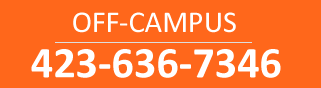

Q: How do I check my Tusculum faculty/staff email?
A: If you are a faculty or staff member, you can simply open up a web browser and point it to https://mail.tusculum.edu/owa. You will be prompted for a username and password. Once your authentication process is complete, you can send and receive emails on the Tusculum account. Also, Microsoft Outlook is the standard email client used on Tusculum devices (configured by the Information Systems department).
Q: What do I do if I forget my email password?
A: If you are a faculty or staff member and you have forgotten your email password, please contact us to reset it. You can call us from a campus phone at ext. 5346 or directly at (423) 636-7346, email us at TDIS@tusculum.edu, or come by our office (Niswonger 404).
Please note: Once we reset your email password, it will also reset the password you use to log in to your computer and anything else that uses your Active Directory login information, such as the TU-Staff Wi-Fi or WebAdvisor. Another important thing to remember about your email password is that it will expire after 90 days, forcing you to reset. Please make sure to enter your new password on any phone, tablet, or other device that you have linked to access these accounts.
Q: How do I change my email password?
A: Email passwords expire every 90 days and need to be changed beforehand. It can be changed on your workstation by doing CTRL+ALT+DEL or it can be changed on the email website. Instructions for changing a password on the email website can be found here.
Q: What do I do if I forget my WebAdvisor password?
A: If you have forgotten your WebAdvisor password, please contact us to reset it. From a campus phone, dial ext. 5346 or directly at (423) 636-7346, email us at TDIS@tusculum.edu, or come by our office (Niswonger 404).
Please note: For faculty and staff, this will also reset your email and TU-Staff Wi-Fi password as well. Please make sure to enter this new password on any phone, tablet, or other device that you have linked to access these accounts.
Q: What do I do if I forget my Canvas password?
A: For Tusculum faculty and staff members, Canvas uses your full Tusculum.edu account and password. If you are able to log in to your Tusculum email account, you should use the same password for Canvas, as the accounts are directly connected.
Your other option is to contact us to reset your Tusculum.edu password. From a campus phone, dial ext. 5346 or directly at (423) 636-7346, email us at TDIS@tusculum.edu, or come by our office (Niswonger 404).
Q: What do I do if I forget my Colleague, Informer, DocEScan, or Raiser’s Edge password?
A: If you have forgotten this password, we have to submit a request to ICE, the hosting company, to change it. From a campus phone, dial ext. 5346 or directly at (423) 636-7346, email us at TDIS@tusculum.edu, or come by our office (Niswonger 404) to let us know you need this password reset.
Please note: Changing the password for one ICE account changes it for all of them.
Q: How do I remove Adware and Spyware from my computer?
A: You can get rid of spyware by running programs such as Spybot Search and Destroy and Ad-Aware. Both programs can be downloaded at http://www.download.com
.
Q: Why do I need Anti-Virus software?
A: Anti-virus software is capable of cleaning harmful viruses that tend to corrupt the files and cause poor functionality of the computer. It is recommended to have anti-virus software on your PC or Macintosh. Information Systems may also block infected computers from the network to prevent the spread of a virus or other malware across the network. If you connect to the Internet at all, you need anti-virus software! All Tusculum computers are pre-configured with anti-virus software. Also, Windows 10 has built-in anti-virus so no third-party products are required.
If you are unable to connect to the network, please notify Information Systems from a campus phone at ext. 5346 or directly at (423) 636-7346.
TUSCULUM STUDENTS
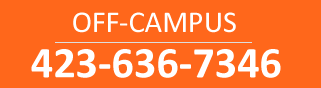

Q: How do I check my Tusculum student email?
A: If you are in your room, in your friend’s room, somewhere else on campus, or even in another country – you can simply open up a web browser and point it to https://www.outlook.com/students.tusculum.edu. You will be prompted for a login name and password. All the rooms in student housing at Tusculum are provided an Internet Connection as well as Wi-Fi.
Q: What do I do if I forget my email password?
A: If you are a student and you’ve forgotten your email password, please contact us to reset it. From a campus phone, dial ext. 5346 or directly at (423) 636-7346, email us at TDIS@tusculum.edu, or come by our office (Niswonger 404).
Please note: Your email password isn’t linked to anything else. Changing this password does not change the passwords to your other accounts, such as Moodle or WebAdvisor. Please make sure to enter your new password on any phone, tablet, or other device that you have linked to access this account.
Q: What do I do if I forget my lab or WebAdvisor password?
A: If you have forgotten your lab or WebAdvisor password, please contact us to reset it. From a campus phone, dial ext. 5346 or directly at (423) 636-7346, email us at TDIS@tusculum.edu, or come by our office (Niswonger 404). We will give you a temporary password. After receiving this password, you will have to log in to a lab computer to reset it to the password you want it to be. After doing this, your lab and WebAdvisor password will be whatever you set it to.
Q: What do I do if I forget my Canvas password?
A: If you have forgotten your Canvas password, please contact us to reset it. From a campus phone, dial ext. 5346 or directly at (423) 636-7346, email us at TDIS@tusculum.edu, or come by our office (Niswonger 404).
Please note: Changing this password will also change the passwords for other accounts, such as lab and WebAdvisor.
Q: I keep getting a message that says I’ve exceed my profile storage limit. What do I need to do?
A: From a campus phone, dial ext. 5346 or directly at (423) 636-7346, email us at TDIS@tusculum.edu, or come by our office (Niswonger 404) to let us know you are seeing this message, and we will work to fix it for you.
Q: How do I get the Internet in my room?
A: Each room in student housing has an Internet connection. This is a wall jack a little larger than that used for a telephone. You will need a computer with an Ethernet Network Interface Card (NIC) installed and a 10 ft. long Ethernet cable. You use the cable to connect from the wall jack to the NIC in your computer. Once your computer is connected and booted up, it should automatically connect. If you cannot access the Internet, call Information Systems from a campus phone at ext. 5346 or directly at (423) 636-7346 and we will help resolve your connection.
Residential students also have the option of upgrading to a cable modem service offered by the university through an agreement with College Cable Services. Under the agreement, College Cable Services offers an optional high speed broadband cable modem internet service in all Tusculum University residence halls and campus houses. The cable modem service offering by College Cable Services will allow online gaming protocols to pass that are otherwise blocked on the LAN and Wi-Fi.
Q: How do I remove Adware and Spyware from my computer?
A: You can get rid of spyware by running programs such as Spybot Search and Destroy or Ad-Aware. Both programs can be downloaded at http://www.download.com.
Q: Why do I need Anti-Virus software?
A: Anti-virus software is capable of cleaning harmful viruses that tend to corrupt the files and cause poor functionality of the computer. It is recommended to have anti-virus software on your PC or Macintosh. Information Systems may also block infected computers from the network to prevent the spread of a virus or other malware across the network. If you connect to the Internet at all, you need anti-virus software!
If you are unable to connect to the network, please notify Information Systems from a campus phone at ext. 5346 or directly at (423) 636-7346.



